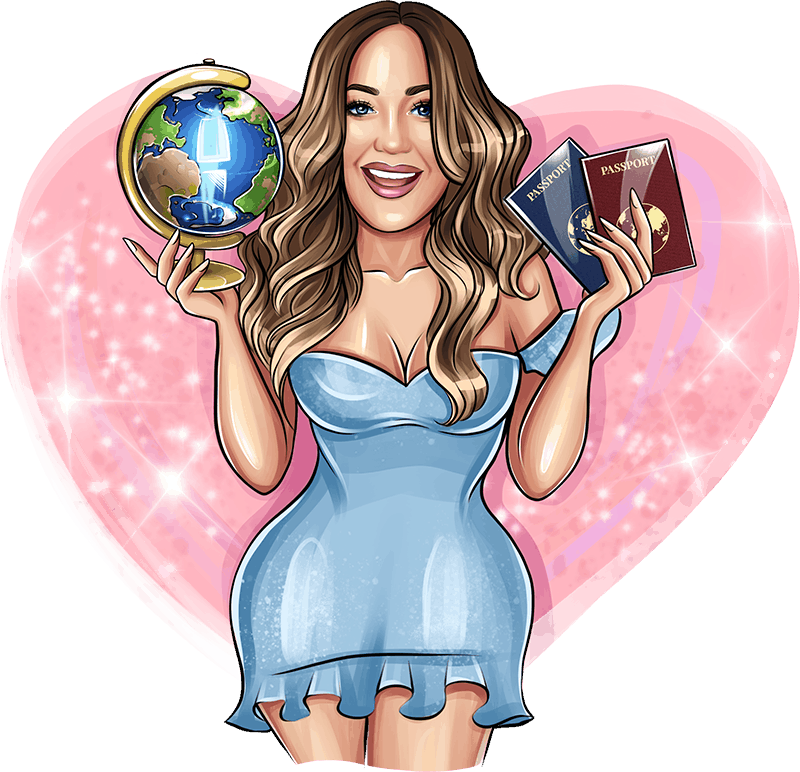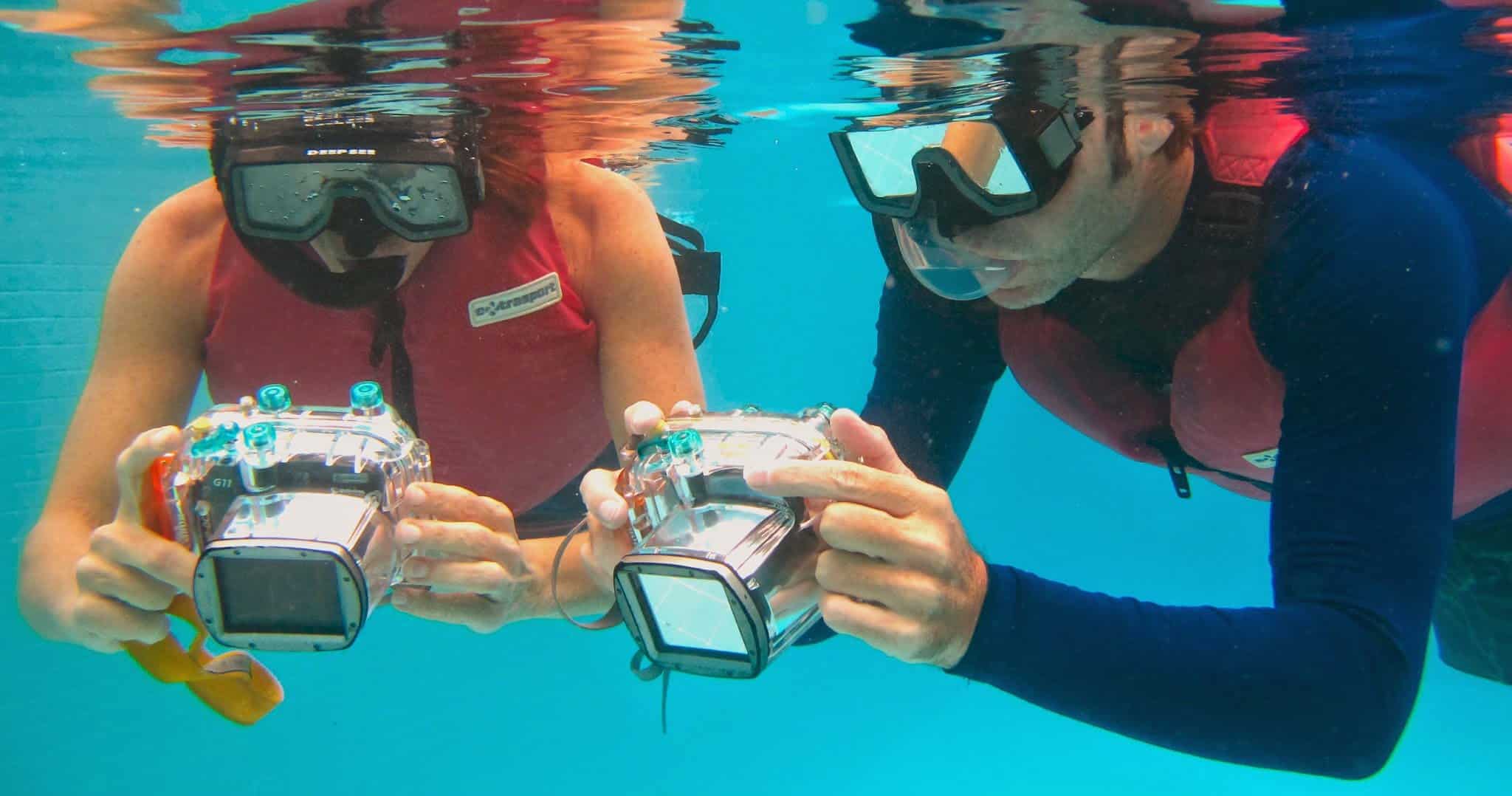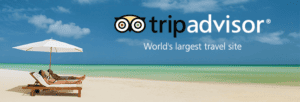Creating a website is exciting, but can be a pain in the ass if you have no experience/ knowledge or money to hire someone.
But I did it, and you can, too.
I want to share a few of the mistakes I made, and tell you what I did to take my crappy hobby blog and turn it into a successful romance and travel website that I am proud of.
Please avoid the mistakes I made when starting your new website, and you will save yourself a lot of time and money and stress.
Today, after five years I am finally proud of my site and the work I have done. Well, I wouldn’t exactly show it to my mother since once in a while I do include some scandalous topics like The World’s Best Sex Museums, or How to Sext Your Long-Distance Lover. Mostly, I write about romantic destinations but I try to sprinkle in some spicy stories every once in a while.
I am excited by the fact that in the past year my traffic has increased exponentially. I am monetizing my site and now have 35,000-40,000 readers a month (and that number is increasing, even now in this corona lockdown during the world travel ban), and one of my articles has already gotten a half a million views.
Before I give you my tips, I just want to say that if I can do it, anyone can.
I am such a technophobe. But you can learn from my mistakes.
Anyone can build and design a website without having a background or experience in web development, design, or coding.
Here are a few steps on how to begin, what to avoid, and which tools and resources you need.
You can create a website from scratch without having to spend money for freelancers, agencies, or website builders.
Set aside a few hours and you can be proud of your new business. Many articles say you can create a site in 30 minutes, but I call bullshit. I floundered around like a crazy person for a long time before I finally felt like I grasped the basic components of a website, but if you avoid my mistakes, I think it is possible to create one within a few hours.
So when you’re first starting, please do not do what I did.
I was too busy (lazy?) to watch Youtube videos to at least know what I did not know and too frugal (broke?) to invest in ANYTHING that could have helped me enormously.
Because of this, I spent years working on a hobby blog that was not going to make any money. Only in the past year did I make some changes that had a huge impact on my site, taking it from a blog that no one had ever really seen, to a successful business.
Website Components
There are 4 parts to creating a website: domain name, hosting, content management, and design.
The domain name is something you will have to live with for a long time, so think long and hard about it before you decide. I was embarrassed about my website name (Love, Lust, or Bust) for a few years before I finally embraced it. Today, I love it.
Every website needs to be hosted. It’s like buying a tiny house but needing to find land for it.
The host shares or serves the website with visitors when they type in your domain name. WordPress is a free Content Management System (CMS) for your web host.
The design of your site is sort of like the furniture and decor of your home. There are free themes to help you with your design, but if you’re looking to make money, and if you have absolutely no experience building a website, you should strongly consider getting a premium theme. After years of mistakes, my friend Stella insisted I try Divi, and it was a game-changer, mostly because I no longer have to call her up every day asking for help. With Divi, I can handle most things by myself now.
My First Mistakes
- I started on a free platform. Eventually, I realized that if I ever wanted to make a living from my website, I would need to sign up for WordPress.org, NOT WordPress.com.
- I chose a domain name that I was embarrassed by. It took me years to finally fall in love with the name Love Lust or Bust and to embrace it fully, but please think long and hard before choosing a name because it is extremely difficult and time-consuming to go back and change it later.
- I used free themes. You can learn later about themes and why you need a great one, but just trust me on this one. I had read over and over and over to not use a free theme, but I refused to listen. Eventually, I tried many paid themes, but still could not quite find the right one.
- Invest in Divi. I really, really, really wish I had invested in the Divi theme from the beginning. I could have saved myself years of stress, and could have earned a lot more money. Again, you will learn more about this later, but for now in this basic tutorial, just know that Divi is hands down, the most user-friendly, amazing theme that anyone can use. Plus there are tons of great features.
- Invest in a course. I know, I know; I absolutely would not consider this when I was first starting out. I am a travel writer. Why in the hell would I spend my hard-earned pennies that could be used to buy a flight somewhere when I could simply watch a few Youtube videos or Google instructions?
- My mistake was not investing in a course to help me learn how to create and make a good living from a website.
According to Nomadic Matt from Superstar Blogging,
“But information is never enough. If it was, we would never need a doctor or a mechanic — we’d only need YouTube.
What’s more important than information is a teacher. Someone who can help you make sense of everything, give you guidance and support, troubleshoot problems, and be there to answer all your questions. I started my website long before most and have the experience others don’t.”
One of the best things you can do if you’re thinking of starting a website is to sign up for Superstar Blogging, even if your website will not be a travel blog.
*Just a note, I am now an affiliate for Superstar Blogging, however, before I even knew what the word “affiliate” was, I had no idea how to begin and the more I floundered around without help, the more time (and money) I wasted.
I strongly suggest that you look at his course outline. There’s a money-back guarantee, so if you’re not happy, you can cancel.
I could go on and on about why I think Superstar Blogging is great (in fact, I did. Check out this detailed review of the course, here).
Steps to Create a Website:
- Choose a domain name
- Register a domain and sign up with web hosting
- Set up a website using WordPress (through web host)
- Customize your website design and structure
- Add important pages and content
- Set up a navigation menu
- Add an online store (optional)
Why Invest in Superstar Blogging
In Superstar Blogging, you’ll have Matt and his team holding your hand through each step, which means, if you do not have the budget to hire a website designer, you can have them help you when you run into glitches.
You’ll get:
- Weekly Q&As and strategy calls
- Unlimited tech support. You break it, they will fix it!
- Notes and edits on your writing
- A community forum to interact and network with other students
- Bonus webinars from the most successful online creators in the world
- Real-world assignments to keep you motivated
- Lifetime updates so you can have access to the latest best practices
- And plenty of articles, interviews, and videos
Whether or not you choose to use free versions of themes, hosting, or stick to Google searches, or you’re ready to invest, I wish you all the best. Comment below!